|
|
|
Last Updated: 16th December 2001

I wanted a cheap DVD player on which I could watch DVD movies from any part of the world. I also wanted to be able to copy DVD movies to video tape. But damn it, most players available are region-locked, meaning that you can only watch DVD movies from one region of the world. Most (all?) players also come with Macrovision enabled, a technology that effectively spoils any attempt to record from the player to video tape - what a bummer! There are however some players on the market that can be adapted to disable both the region-locking and Macrovision. Some of these are easier to adapt than others and after a lot of research I finally settled on the Apex AD-660 DVD player. Within one hour of getting my Apex player home I had a DVD player that could play all my region 1 and region 2 discs as well as a player I could record from. So here, for the benefit of all, is how I did it...
The easiest way to disable the spoiling technologies on a DVD player is via the remote control and hidden setup menus. This facility is becoming less common on DVD players as media distributors have been "persuading" the player manufacturers to remove it. The next easiest method is to reprogram the player firmware using facilities existing on the player. This will usually involve creating a standard data CD containing a patched version of the firmware, loading it into the player, and allowing the player to reprogram itself. This requires that the player has a reprogrammable firmware chip as well as a version of the firmware that can update itself; this is the method that my AD-660 uses. Sam's Club currently has the AD-660 for $129.99. I could also have got it in Circuit City for $149.99 with a $20 Mail-in-rebate, but how I hate those freaking rebates!You should note that not all versions of this player have reprogrammable chips so there is an element of luck involved in the purchasing of one. Unfortunately I can't tell you the probability of getting an Apex player with a reprogrammable chip, but my guess is that the version of the player that is currently available in Sam's Club and Circuit City is the same as mine, i.e. reprogrammable.
| The player's firmware controls the player's functions and mpeg decoder. The first thing I did with my AD-660 was to check its firmware version. To do this I attached the player to the TV and entered the following button sequence on the remote control: <Setup> <Step> <Skip-Back> <Skip-Forward> . If this doesn't work for you the first time then try it a few times. If it still doesn't work then you might be scuppered and I suggest further research starting from here. As you should see, the version no. is 660-8AM. Hurrah! This is exactly the news I was looking for. Why? Because this is a version that can update itself and the version I had previously downloaded a patch for from here . I advise you to go to that link and read the whole page, it will be especially helpful if your player doesn't match mine exactly. | 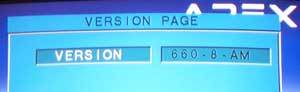 |
Now, just because I had the firmware version I wanted, that didn't mean that I could update it. Remember, I needed a reprogrammable ROM chip. The easiest way to find out what sort of chip I had was to try to reprogram it. If it doesn't update it doesn't update, no harm done. But I've never done things the easy way, so I opened the player case to identify the chip. My advise to you is not to do this because you will immediately invalidate your warranty - there's a little sticker which disintegrates when the cover is removed and as carefully as I tried I could not prevent it's demise. So unless your are a reckless dare devil, skip performing the next bit.
| Looking from left to right there are basically 3 parts - a decoder board, a player mechanism, and a power supply. |  |
| An interesting point to note here is that the player mechanism is merely a standard computer DVD drive. Having a look at the rear of it you can see all the connectors you'd expect on a standard IDE DVD ROM drive. |  |
| I had a look at the decoder board to identity the type of ROM chip. The board looked like this (By the way, I forgot to set the date on my camera): |  |
| You can seen the big ROM chip on the extreme left, a closer examination of which revealed a good old "AMIC A29040". Never heard of one? No, neither did I, but a quick search on the web told me that this was an EEROM - it was programmable! |  |
I sang, I danced, I took uppers, I took downers, and eventually gathered my senses for the big push: the FIRMWARE UPGRADE.
I had now to prepare a cd to perform the firmware patch. I got a copy of the latest hacked firmware from here. I renamed the ROM file to "U660-AM.ROM" and burned it onto a blank CDRW. The CD I created was: No Multisession, ISO9660 Level 1, DOS Character Set, Mode 1, Finalize CD (I use Nero). All I had to do now was attach the player to my TV and insert the CD. The TV displayed garbage for about 20 seconds and then spat out the cd - that was the firmware reprogrammed! I turned off the player and turned it on and tested it. It played Region 1 and Region 2 disks with no problem. I then tried a test recording to video tape. The result was an excellent quality recording. Yeah! Some DVD movie releases (such as Charlies Angels) use Region Coding Enhancement (RCE) which prevents a DVD from playing on a Region 0 player. In this case the player can be changed to Region 1 from the setup menu and returned to the Bypass region setting afterwards.
You'd think I'd be happy at this point wouldn't you? Well that ain't me. I had read a few articles on the Apex AD-660 that suggested it suffered from an occasional picture stutter (see here). Sure enough I had noticed that perhaps once or twice during a film the sequence would seem to skip just a fraction of a second, so off I surfed in search of a solution.
| The DVD player mechanism in my player is a Raite model RDR-202H, Have a look at the label on it. Since this is basically a standard IDE drive it's firmware can be upgraded like any other modern CD drive. I would like to have obtained the latest firmware directly from the manufacturers website (as indicated on the label) but it seems to be unreachable at the moment. However, not be undone I found version 2.0 of the firmware (including the flash utility) here. Version 2.2 can now be found there also. | 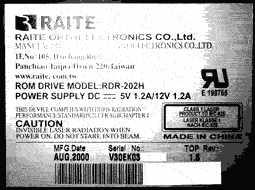 |
| How did I upgrade the drive firmware? I hope this picture answers the question. I attached a power cable from my PC to the drive and connected the IDE secondary channel cable to it. |  |
| I then set both drives on that channel in my computer BIOS to auto and I booted up. As you can see, the drive appeared as the master on the secondary channel: | 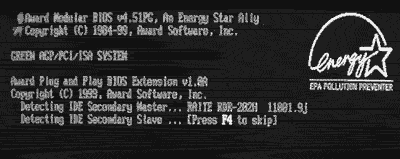 |
| After Windows had booted up I ran a little utility called Drive Region Info, available here. This gave me the firmware version as well as informing me that the drive itself was not region locked. As you can see, the firmware was version 1.9j , so I was encouraged to apply version 2.0: | 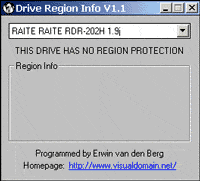 |
| I created a Windows 98 bootable floppy disc using a utility called WinImage (available here), and created a subfolder called Raite into which I unpacked the drive firmware files. I rebooted from the floppy and then ran the flash utility: | 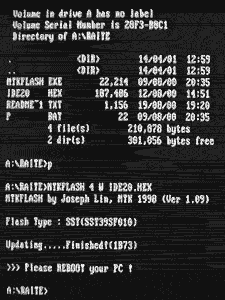 |
| Although the parameters within the batch file (p.bat) had specified the drive as being a slave drive on the secondary channel, the upgrade was performed without a problem. So after rebooting the PC the drive list looked like this: | 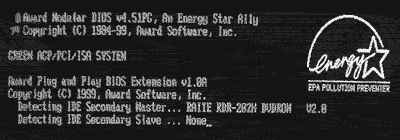 |
| Success! I loaded up Windows again and ran Drive Region Info just to be sure that the DVD ROM drive was still region free: | 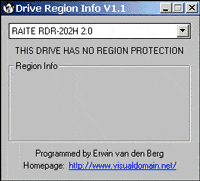 |
Phew! I then closed up the Apex and tested it. Everything worked perfectly. HALLELUJAH!! I then used two RCA 'Y' adapadter to split the audio between the VCR and the TV with no noticable signal degradation.
Some may call it devine retribution ("the Lord giveth and the Lord taketh away" and all that), but I call it the 'cheap dvd drive syndrome'. I simply forgot to turn the player off and left it running on a repeating movie trailer all night, which was obviously waayyyy too much for the Raite to handle. Since I always try to turn failures into an learning opportunities (yeah, right!) I picked up a new PC Raite DVD drive at a computer fair and stuck it in. This was an 8x model RDR-108H and it cost me a mere $45 c/w PowerDVD. I obtained a special firmware version 1.6k for it here, which is special because it makes the drive run at 2x. Why 2x? Because that's as fast as you need to play movies and any faster makes more noise and has a slower spin-up time. [BTW the 1.7 version on that site is the actual version I ripped from my drive before downgrading. Note: I backed up my firmware before blowing it away!]. I set the drive jumper to Master and I stuck (literally) the new drive in right were the old one was; after a lot of experimentation I discovered the the easiest and best way was to use a heated glue gun. The black door from the Apex player even fitted the new drawer perfectly.

The new drive glued in place. Do you think I've invalidated my warranty?
I removed the faceplate and the drawer-front from the new drive then attached the 660's drawer front. I first tried to install the drive with the drive's faceplate in place but the drawer wouldn't lock home with the 660's drawer-front attached. Beware: the Apex drawer-front won't fit every brand of drive because I first tried it on my Lite-On LTN-122 and it didn't fit. There are spacers beneath the drive - the same spacers that were under the original drive - I just added a few squares of tape on top to get the height exact. I was able to position the drive in the player perfectly so that the drawer was flush with the front of the player. The gluing was reversable because I had two attempts at it; one hard tug and the drive popped off. I keyed (sanded) the gluing surfaces to get the best hold. Heated glue guns can be got at Walmart or anywhere like that for under $10 c/w glue and because the glue has bulk and is softish it makes a great bedding for the drive. All in all it turned out a really neat job. Hopefully the new drive will be a bit more robust than the old one, seeing it's designed to run faster and is quite a bit heavier. Does tend to get a bit hot after 24 hours continuous play, but hey, wadda y'expect?!
http://psych.tripod.com/apexdvdplayers/index.html
- the site with a lot of the information I used.
http://www.nerd-out.com -
loads of Apex related hacking. Check out the forums for the
latest info.
http://www.apexdigitalinc.com/
- the Apex company's site. It's not very good... in fact it's
crap. I don't know why they bothered.
http://www.dvddemystified.com/dvdfaq.html
- tons of info here.
http://www.dvd.reviewer.co.uk/default.asp
- nice site with some hack info.
http://perso.club-internet.fr/farzeno/firmware
- firmware galore.